
How to Integrate Amazon Sales & Returns (MTR) and Settlement Data to TallyPrime Directly?
To accurately import Amazon MTR & Settlement data into Tally, use the Orson Amazon Integration to Tally Too, its simple and easy.
It will accurately import all of the accounting, inventory, and GST data, enabling you to monitor Amazon Sales, Amazon Commissions & Expenses, Income, TDS, TCS and prepare GSTR1 and GSTR 3B in a timely manner.
1. Open your Seller Central account and log in.
2. Navigate to Reports and download necessary MTR file and Settlement file.
3. Open downloaded CSV file and Save as excel file in name of MTR B2B Month-Year-xlxs or MTR B2C Month-Year-xlxs
Then Open TallyPrime and Click O Import >Choose the file directly.
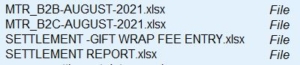
After Importing the following Vouchers will create automatically with allocation of Income, Expense, Asset and Liability accounts.
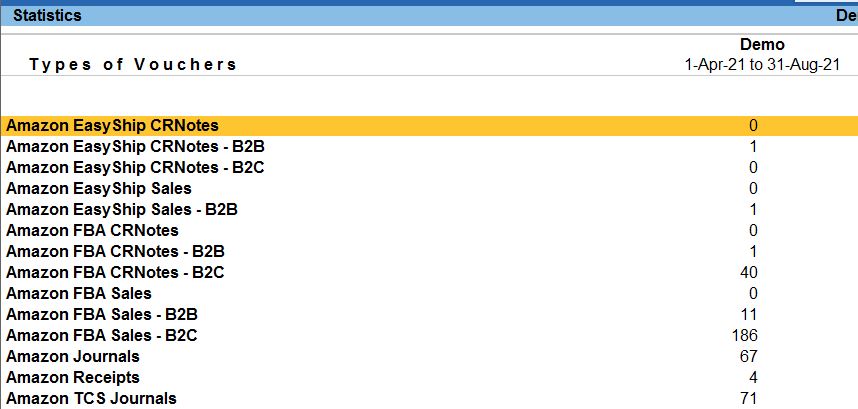
For more information please feel free to contact us!


